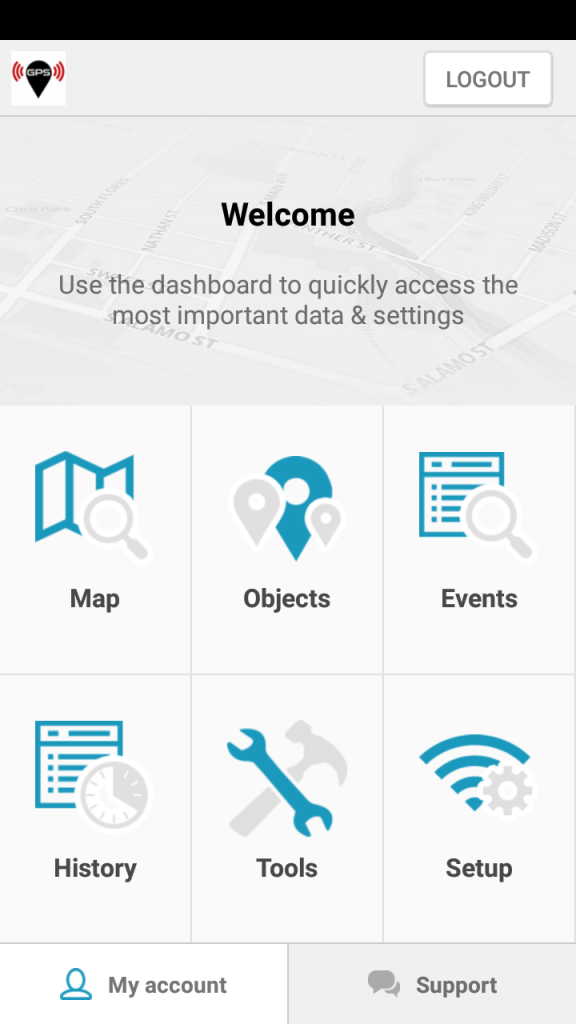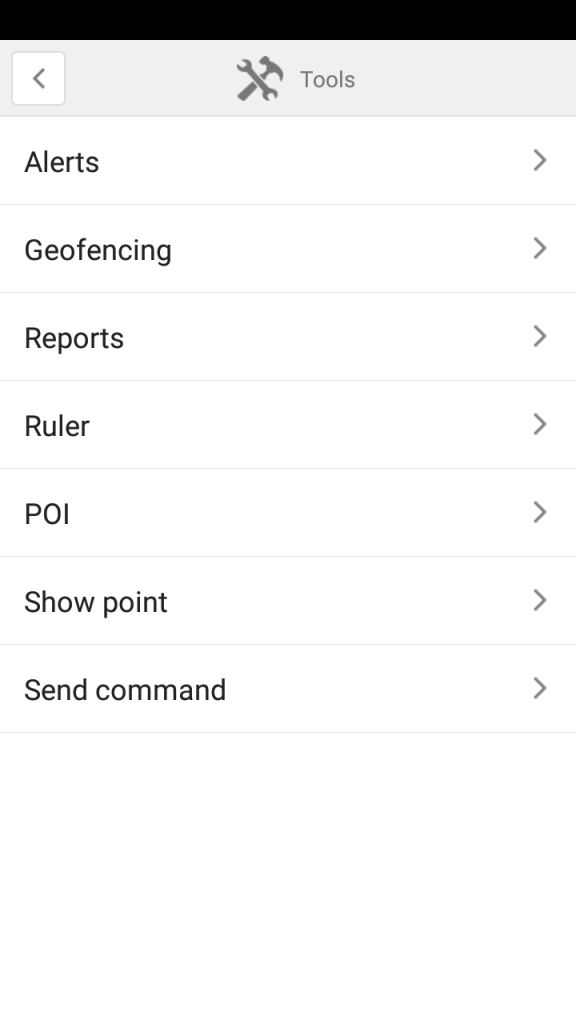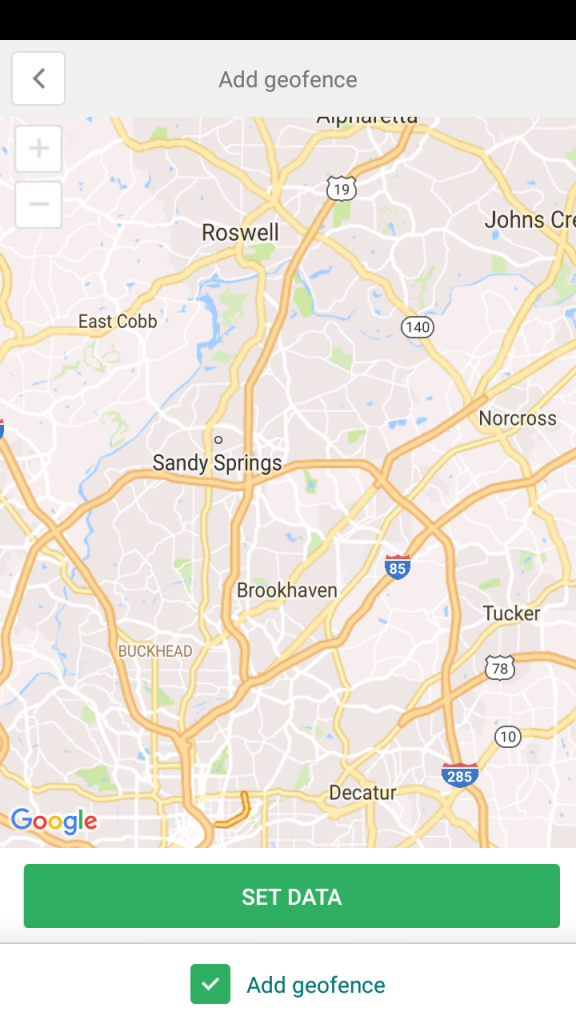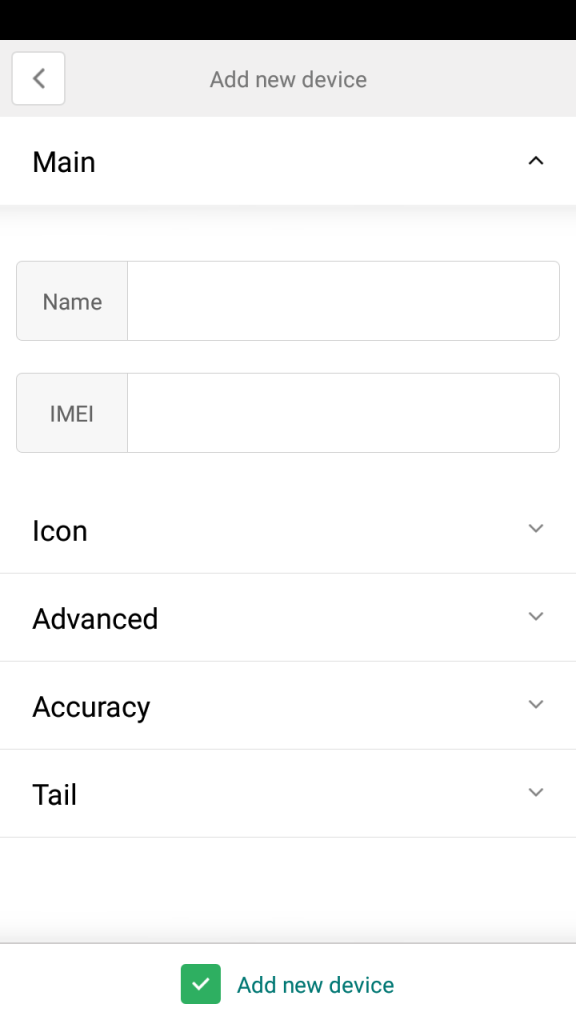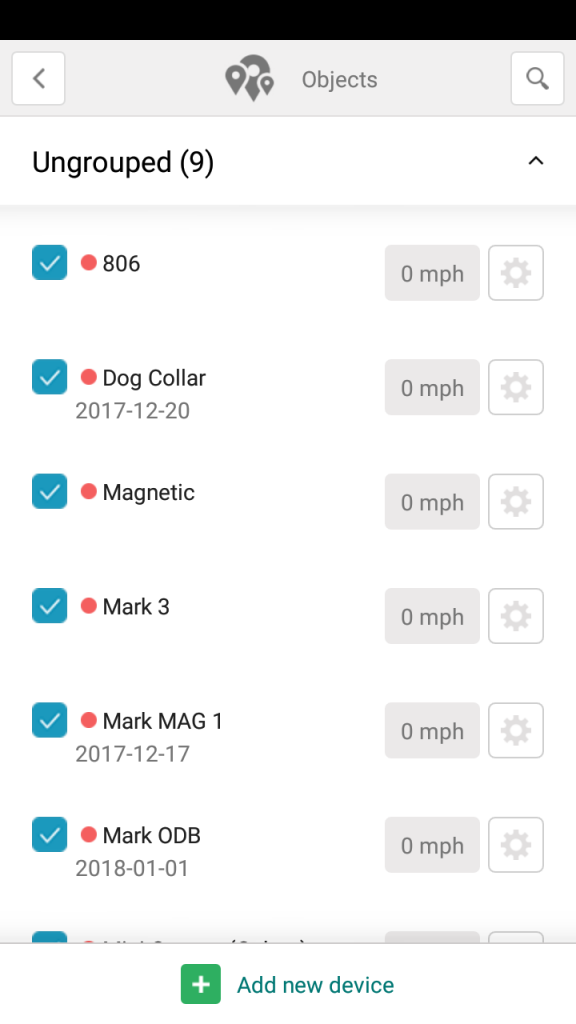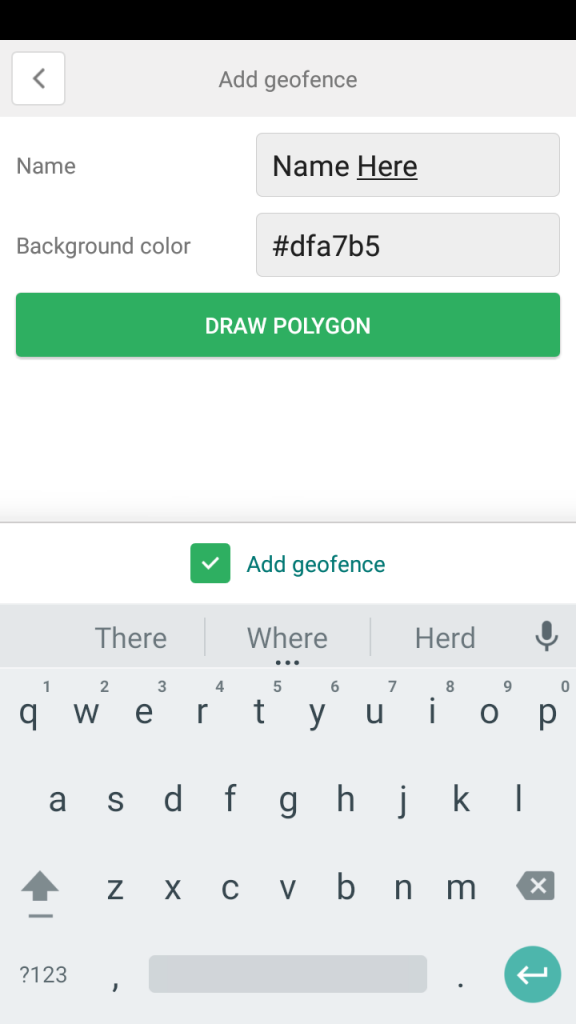Find Answers to Common Questions
How long is the warranty good for?
Warranty is good for 2 years from purchase. Simply contact us at anytime within the two year period and we will switch out your device for free.
Is the Device Waterproof?
OBD devices are not waterproof, our Magnetic GPS Tracker is waterproof
How Real Time are your devices?
Devices are preset for 10 second intervals, however, depending on the data provider at the time, your location, and weather, this could vary but no more than 30 seconds for the most part.
Do Your Devices Work on Vehicles 1997 and before?
OBD devices are good for 1997 and later, our magnetic SATX2040 gps tracker model can work with any vehicle.
Do Semi Trucks Require anything Special?
Yes, if you are using the OBD device which is the recommended device for semi trucks, you will need a special harness that is used to plug into your OBD connector.
Which Device is Best For Me?
1997 and greater for simple vehicle tracking we would recommend the OBD tracker. If you need covert tracking or you are using our tracking solution for an asset like a trailer or piece of equipment, we would recommend the magnetic tracker. Semi trucks and fleets typically go with an OBD tracker with the semi truck harness adapter.
I just got my device - Now What?
Your SIM card should already be in the sim card slot (preshipped) regardless of the device. Power on the device by consulting your instruction manual.
OBD Device: SATX2041
OBD devices are powered by the car or vehicle. Simply locate your OBD port which is usually close to the fuse box under the dash on the drivers side and plug in your device. Turn your ignition to the on position where battery power is getting to the vehicle. Call our customer service team and they will configure the rest of the device for you.
Magnetic Trackers: SATX2040
Refer to your instruction manual, no need to do anything else but power the device on. The SIM card comes preshipped and all that is left to do is turn on the device and call our customer service team and we will activate it.
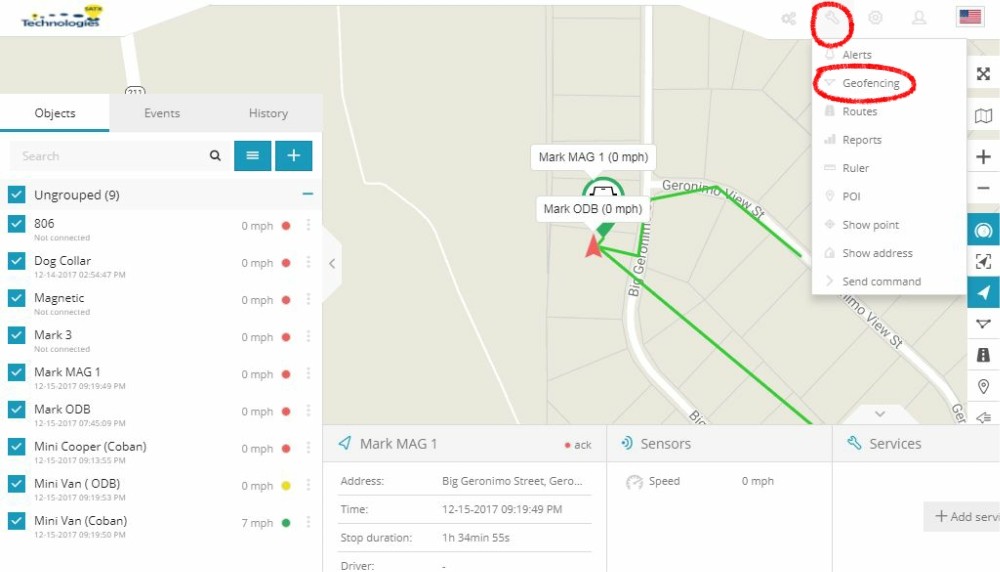
Click On The Object You Would Like To Track.
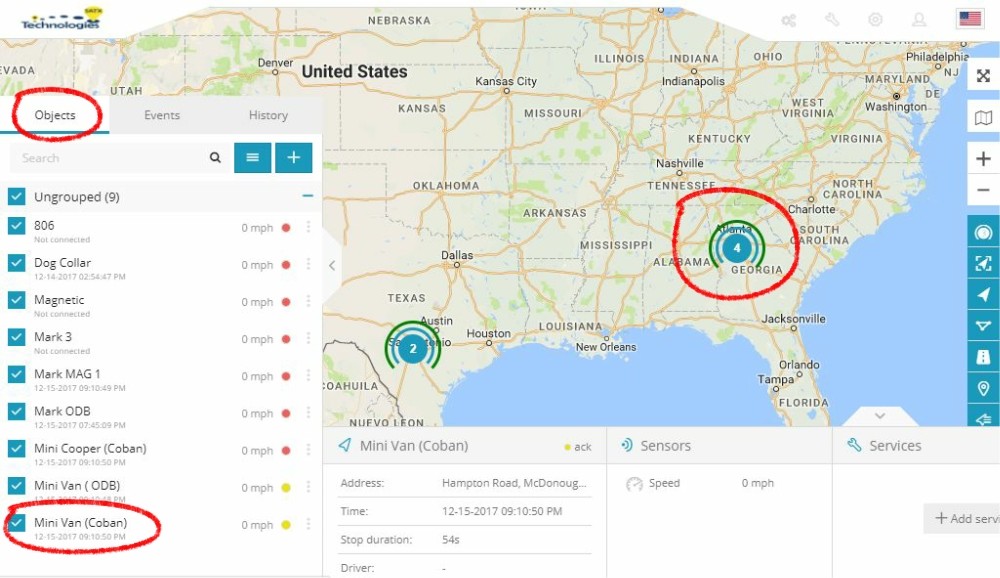
Click On The Geofences Tab On The Right Till It Turns Blue.
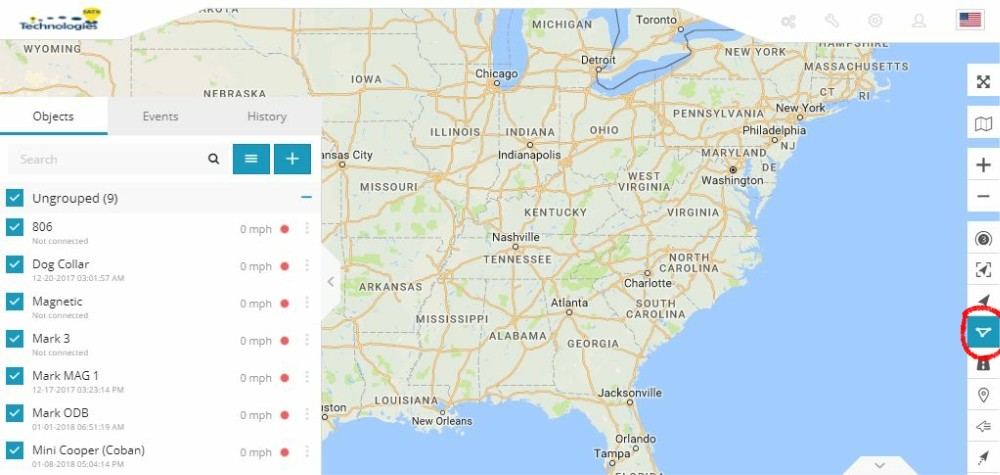
Click On Tools, Then Click Geofencing.
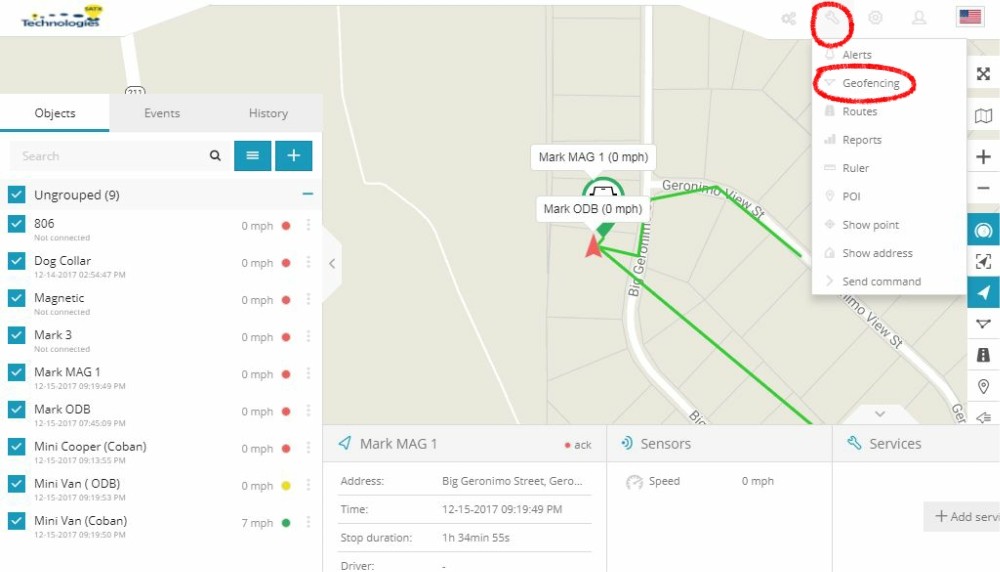
Click On Click On The Plus Icon Or Select A Geofence On The Left To Enable The Geofencing Tool.
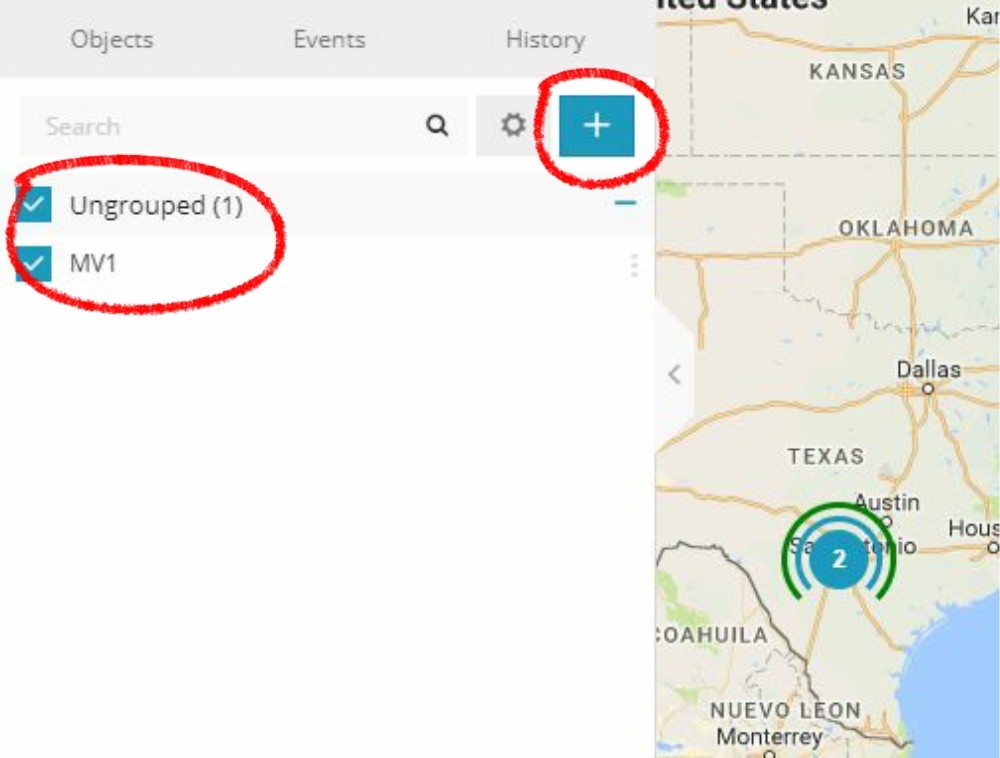
For A New Geofence Enter A Name Of What You Will Call The Geofence. Then Click Save.
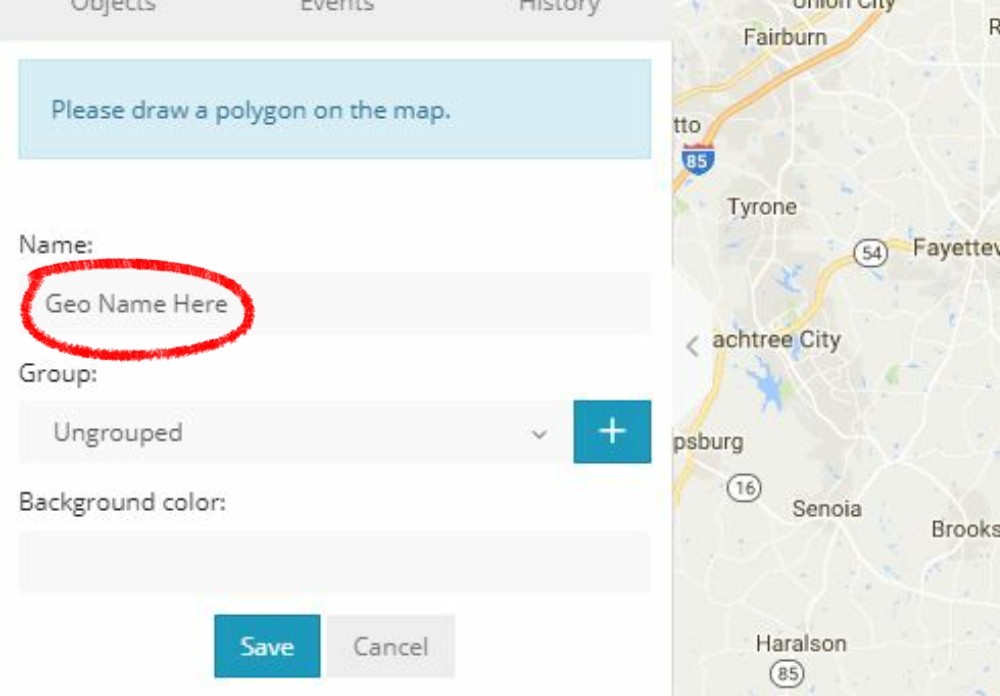
Select A Geofence Group Or Click The Plus Button To Name The Group. Then Click Save.
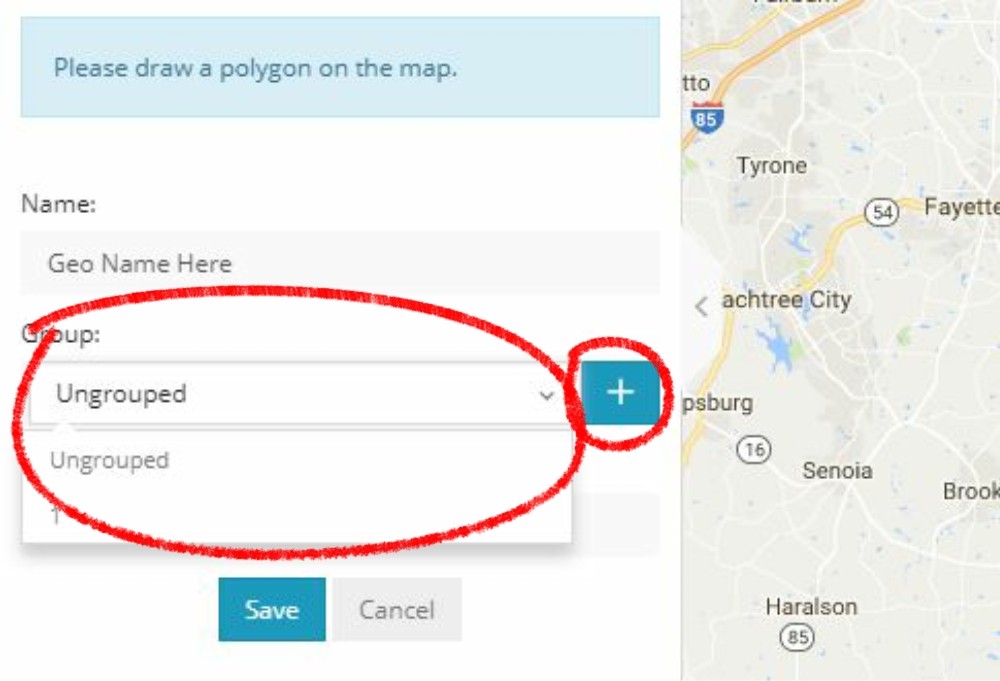
Click Each Spot On The Map To Surround Your Geofence Area, Till Your Fence Is Completely Circled.
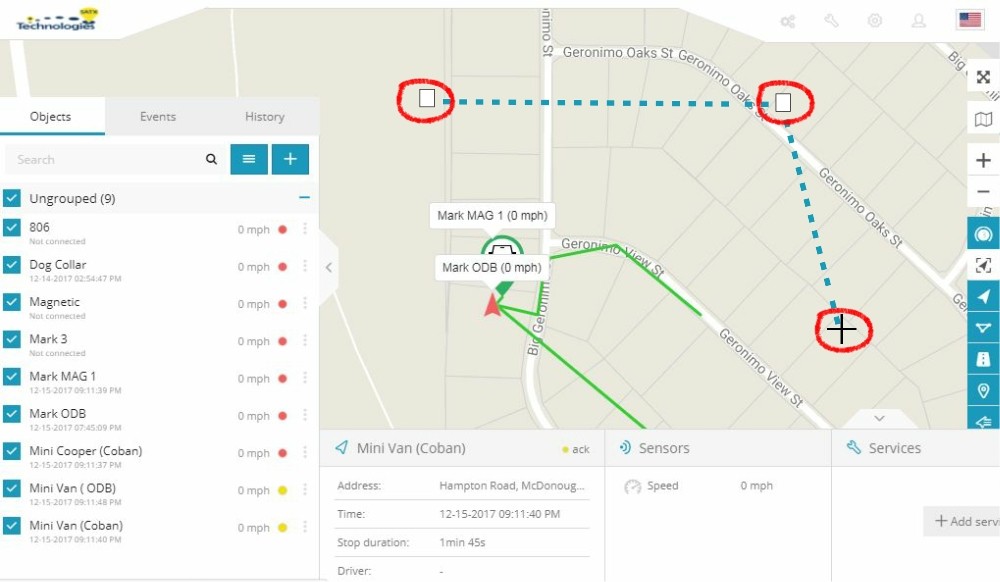
Click On The Map And Now You Have Created Your Geofence.
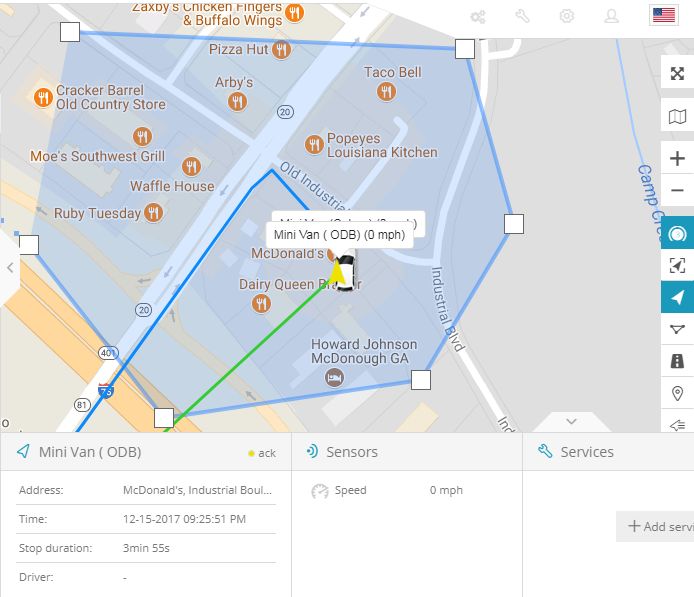
Login to the map and go to your object you would like to name.
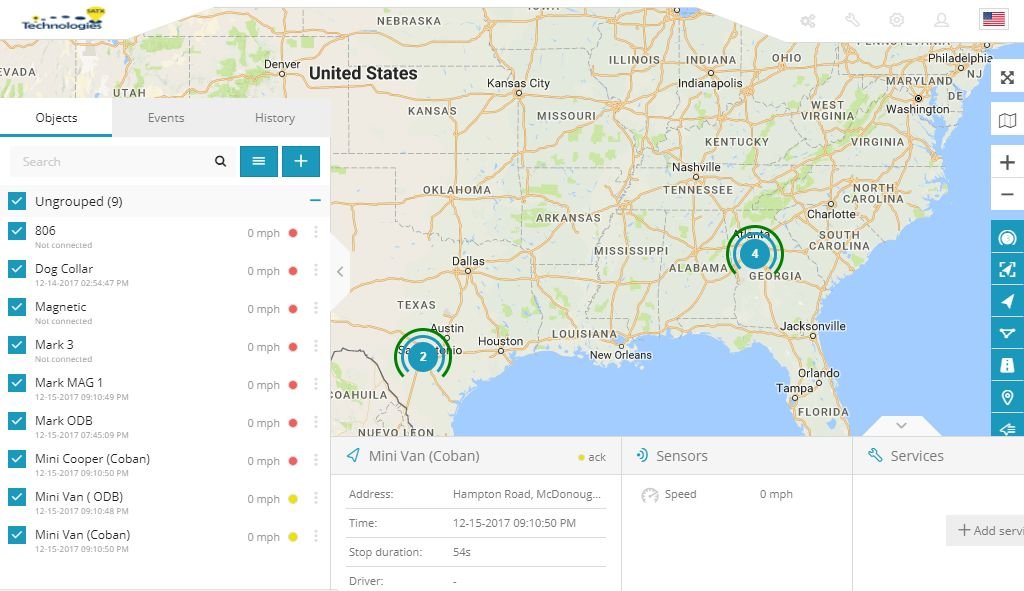
Look for the three dots next to your object.
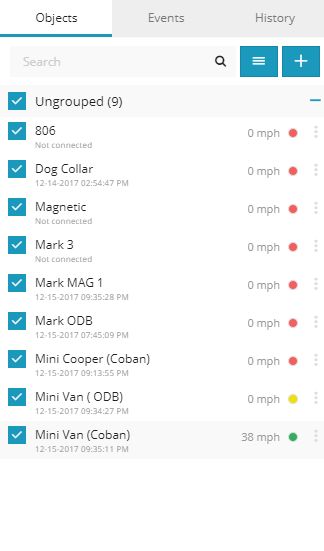
Click the three dots, then click to edit.
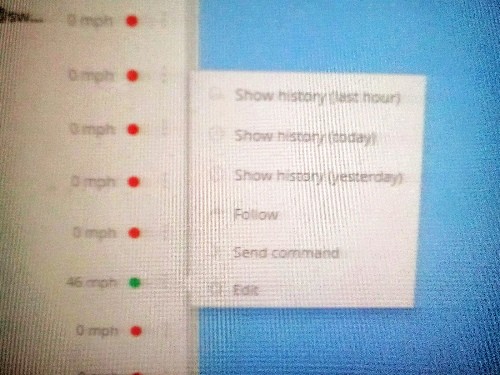
You can name your device.
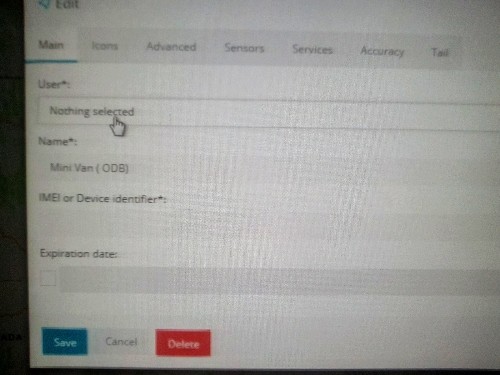
You can also select an icon for your device.
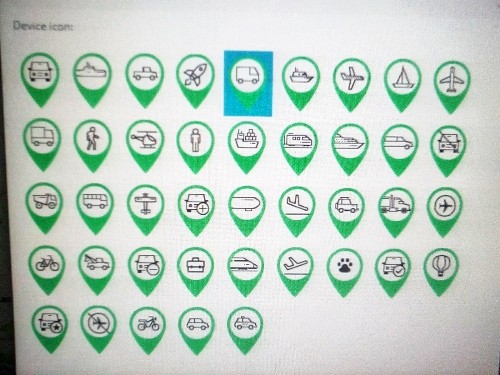
How long does the battery last?
For The Magnetic Tracker, 120 days standby and about 50 to 80 days full usage.